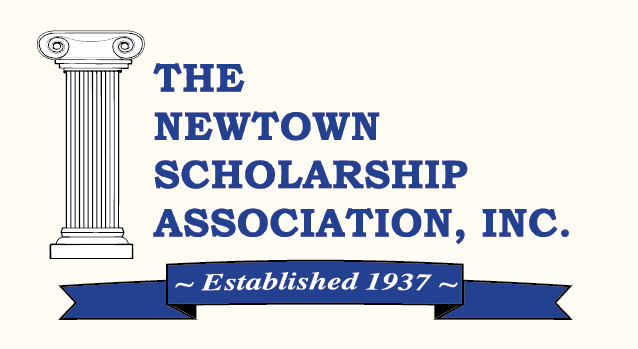Registration/Log-In Instructions
The NSA scholarship application portal was created in cooperation with SurveyMonkey Apply. New users are required to Register to begin this year's application. Only students should register and complete the application, not their parent/guardian(s). After clicking Register, you will be prompted to enter your personal email address (do not use your high school email address) and create a password. Once your email is validated, your NSA SurveyMonkey Apply Account will be created and you will gain access to the application portal.
Returning users should enter their email address and password to Log In to the application portal. If you don't recall your password, click the "Forgot your password?" link and follow the prompts to reset your password. If you are currently attending college and reapplying for a scholarship for next year, use the Returning College Student Application. If this application does not appear to initiate after you log in, click on your name in the top right corner, then My Account, then Eligibility. From there, you can update your profile to reflect that you're a returning college student.
It is important that applicants regularly check the email address listed on their application, since that is how NSA will communicate regarding any necessary follow-up items, missing documentation, scheduling an interview, and notification of your award.
Required Items Within the Online Application
The following documents and information are required to be entered or uploaded through your application and should be prepared in advance:
Graduating High School Seniors
Resume or Common Application activity list
College Application Essay or an essay on a topic of your choice (500-650 words)
Hertberg Family Foundation Scholarship Essay (if applicable): In addition to submitting your personal essay, students applying for the Hertberg Family Foundation Scholarship must submit a second essay in response to one of the two following prompts: Discuss a personal passion of yours, how you pursue it, any obstacles you have had to overcome in its pursuit, and the role it plays in your life. OR What goals have you established for yourself, and what have you done to achieve them?
Unofficial copy of your high school transcript (note: if you have attended more than one high school, a transcript from each high school attended is required)
One letter of recommendation from a teacher or school counselor (request is submitted through the application portal)
Financial aid award letter from each college that you are considering (if still unavailable, this may be provided after your application is submitted)
Pages 1-3 of your FAFSA Submission Summary (accessed through your StudentAid.gov account, navigating to the Status Center Dashboard, selecting your processed FAFSA submission from the "My Activity" page, which will bring you to the Status Center "Details" page, and selecting "View FAFSA Submission Summary”)
Copy of your CSS Profile (if applicable)
Documents must be submitted in one of the following file formats: .pdf, .doc, .docx, .jpeg, .jpg, .png.
Returning College Students
Resume or activity list (for students not already receiving a scholarship through NSA)
Unofficial copy of your college or technical school transcript or online report noting cumulative credits earned and GPA
Essay
For students currently receiving a scholarship through NSA: a one-paragraph update on your experience in college or technical school along with what your NSA scholarship has meant to you
For students not already receiving a scholarship through NSA: a short essay (approximately 250 words) describing your experience in college or technical school including academics and activities outside of the classroom, and your reasons for seeking financial assistance from NSA
Financial aid award letter from your college or technical school (if communicated online, a copy of the award page is sufficient; if still unavailable, this may be provided after your application is submitted)
Pages 1-3 of your FAFSA Submission Summary (accessed through your studentaid.gov account, navigating to the Status Center Dashboard, selecting your processed FAFSA submission from the "My Activity" page, which will bring you to the Status Center "Details" page, and selecting "View FAFSA Submission Summary”)
Copy of your CSS Profile (if applicable)
Documents must be submitted in one of the following file formats: .pdf, .doc, .docx, .jpeg, .jpg, .png.